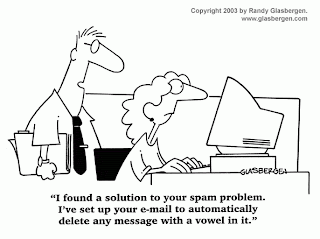
Spam filters decipher the severity of your incoming emails using a point system according to the content of the message. If a message has enough red flags to cross a certain points threshold, off to the spam folder it goes. Don't let your important emails languish in the recipient's junk-mail folder. Avoid these red-flag items:
1. Don't use sales-y phrases like "once in a lifetime opportunity," "huge discounts," or "buy now."
2. Use! exclamation! points! sparingly!
3. Don't cut-and-paste HTML from a Word document into an email. Word uses rather sloppy HTML coding, which spam filters hate. If you need to copy text from a Word document, paste it into a text editor like Wordpad or Notepad first, which will remove the HTML that Word automatically inserts.
4. Don't use the word "test" in the subject line. While this usually isn't enough in and of itself to flag a message as spam, it might be enough to push it over the scoring threshold if the message has other red flags.
5. Do not write in ALL CAPS. IT'S A BREACH OF EMAIL ETTIQUETTE AND A DEAD GIVEAWAY FOR SPAMMERS.
6. Avoid colored fonts--especially bright greens, yellows, and reds.
7. Don't send HTML emails that consist only of an image with little or no text.
8. Avoid sending an email to several recipients within the same organization. Again, this is something that, by itself, might not trigger the spam filter, but it could if combined with other red flags.

No comments:
Post a Comment