Not only will this feature allow users to eliminate hackers from sending out spam to Facebook friends, but also permit them to Logout from recently used machines. If you have entered your Facebook account from a public computer, for instance, you can remove that computer from the list of approved devices.
This new security feature will gradually be implemented for all Facebook users. They will be able to see a list of computers used, the time and date of logging in, and an estimate of where the account has been most recently been accessed. Users can select to turn on/off the feature of receiving login notifications. They can choose to be notified by SMS or e-mail if another computer or mobile device has logged into your account. This feature was introduced last May, but now with the additional ability to view the list of used machines. Within seconds, it is now easier to protect your account and allow for more enhanced security.
Here are the few easy steps it takes to implement this new security feature:
Once you are logged in, go to 'Account' at the top right corner. Select 'Account Settings'. Then click on 'Account Security' which will bring you to this page --
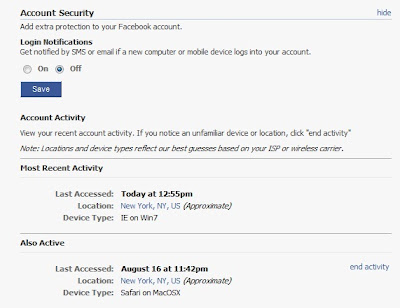 Listed under your account activity there are devices and locations in which your account has been logged into. If any of the devices or locations are unfamiliar to you, you can end activity to secure your account. To make sure you are the only one logging into your account, check the activity every now and then in order to protect others from entering your Facebook.
Listed under your account activity there are devices and locations in which your account has been logged into. If any of the devices or locations are unfamiliar to you, you can end activity to secure your account. To make sure you are the only one logging into your account, check the activity every now and then in order to protect others from entering your Facebook.To read the full article, visit Computer World.

No comments:
Post a Comment